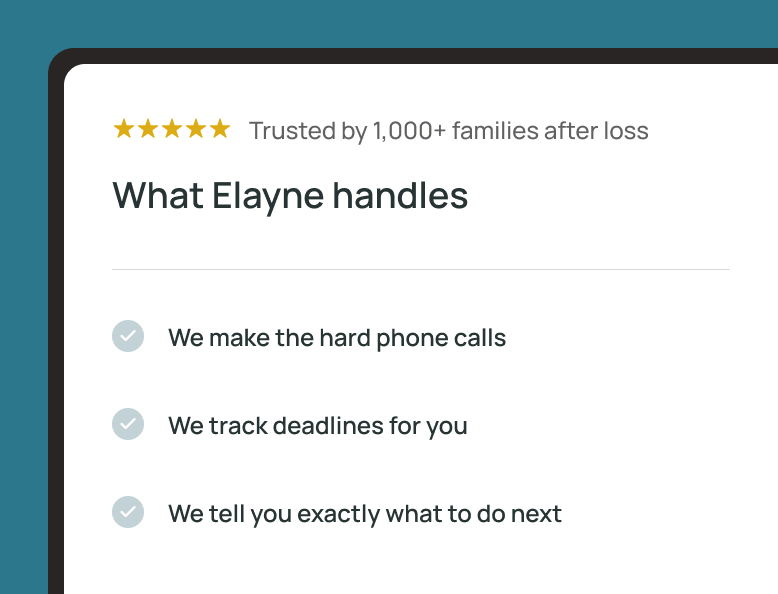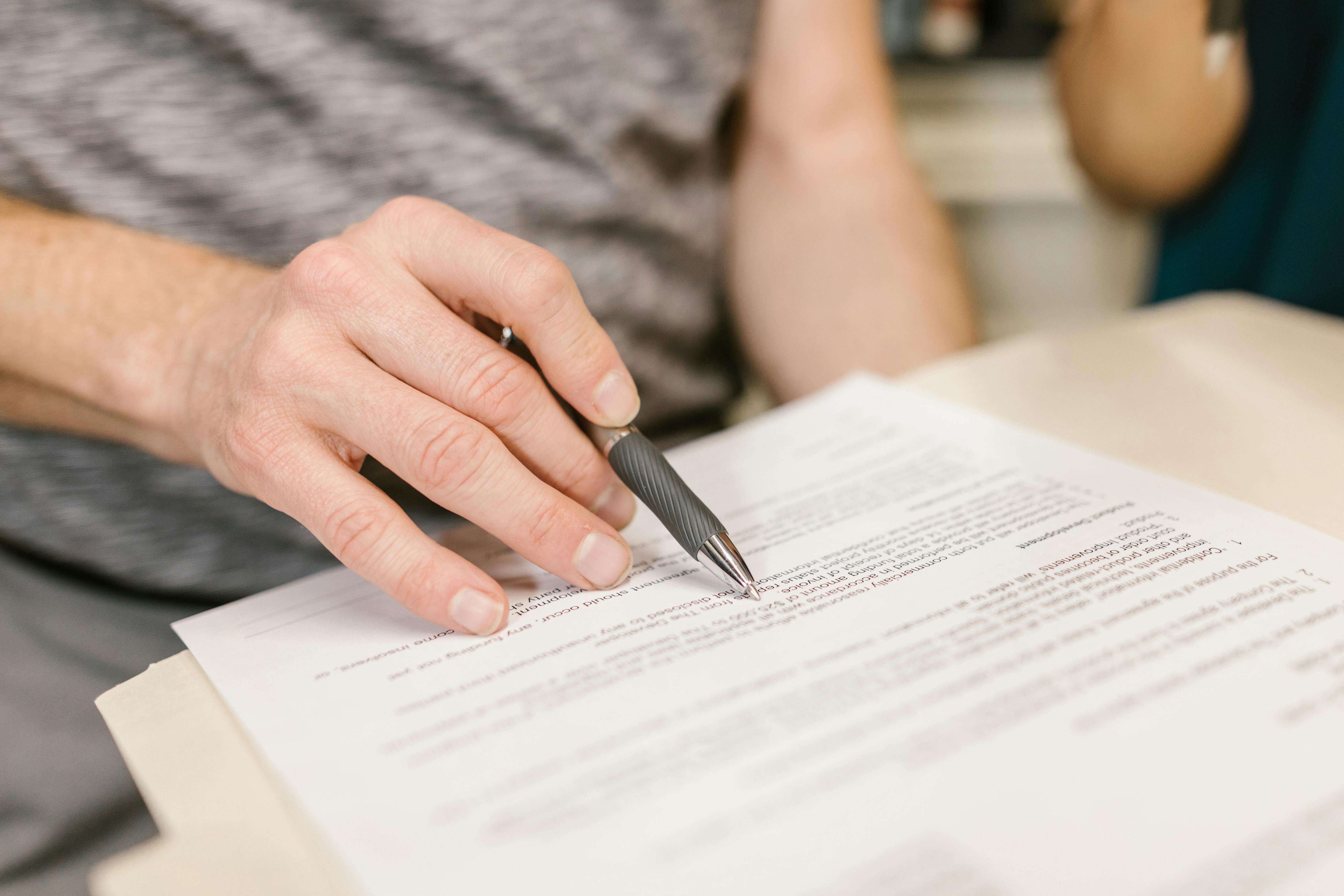Key Takeaways
- The Deceased Do Not Contact List removes a deceased person’s name from marketing databases.
- This helps stop junk mail and lowers the risk of post-death identity theft.
- You can also contact the USPS and credit bureaus for additional protection.
{{blog-cta-admin}}
One of the small but persistent heartaches after losing someone is the flood of mail that continues to arrive in their name. Credit card offers, catalogs, and donation requests can serve as painful reminders of loss—and in some cases, can even create opportunities for identity theft. Thankfully, there are clear steps that can be taken to stop this unwanted mail and protect your loved one’s information.
If you have authority to act, this guide explains how to use the Deceased Do Not Contact List, how to notify the USPS, and additional ways to reduce unwanted marketing and safeguard your loved one’s legacy.
What Is the Deceased Do Not Contact List?
The Deceased Do Not Contact List (DDNC) is a national registry maintained by the Data & Marketing Association (DMA)—now known as the Association of National Advertisers (ANA). Its purpose is to help grieving families stop marketing mail sent to deceased individuals.
When a person’s name and address are added to the DDNC, member organizations—such as retailers, publishers, and nonprofits—are notified to remove that person from their mailing lists. Over time, this action helps reduce the flow of catalogs, charity solicitations, magazine subscriptions, and credit card offers.
Beyond convenience, the DDNC also plays an important role in preventing post-death identity theft. Fraudsters sometimes use information from marketing databases to open new accounts under a deceased person’s name. By registering with the DDNC, you help close one more channel that could expose sensitive personal data.
How to Register for the Deceased Do Not Contact List
Adding your loved one’s information to the Deceased Do Not Contact List is free and only takes a few minutes. Here’s how to do it:
- Go to DMAchoice.org.
Visit the official DMAchoice website and select the Deceased Do Not Contact registration page. - Enter the required information.
Provide the deceased person’s name, address, and date of death (if known), as well as your own contact details as the requestor. - Submit the registration.
No documentation or proof of death is required, and the process is completely free. - Allow time for the changes to take effect.
It may take up to 90 days for marketing mail to decrease as organizations update their records.
By registering once, you’ll automatically notify hundreds of marketing databases—saving you the time and frustration of contacting each sender individually.
Other Ways to Stop Mail After Death
While the Deceased Do Not Contact List is highly effective, it doesn’t reach every sender. Here are other steps you can take to ensure mail is stopped or redirected properly:
1. Notify the United States Postal Service (USPS)
Visit your local post office and inform them of your loved one’s passing. You can request that the USPS forward mail to your address or stop delivery entirely. If you are the executor or authorized representative, bring proof of authority, such as Letters Testamentary or an executor certificate, to make formal mail changes.
2. Return Unwanted Mail
For marketing mail that still arrives, mark it with “Deceased, Return to Sender” and place it back in the mailbox. Most reputable organizations will remove the name once they receive this notice.
3. Opt Out of Prescreened Credit Offers
Visit OptOutPrescreen.com or call 1-888-5-OPT-OUT (1-888-567-8688) to stop pre-approved credit and insurance offers. This is managed by the major credit bureaus and helps block some of the most common sources of junk mail.
4. Contact the Credit Bureaus
Notify the three main credit bureaus—Equifax, Experian, and TransUnion—of the death. Provide a copy of the death certificate and request that they flag the Social Security number as deceased. This prevents new credit accounts from being opened and further reduces the chance of identity theft.
By combining these steps with DDNC registration, you can greatly minimize unwanted mail and protect sensitive personal information.
A Simple Step Toward Peace and Protection
Registering with the Deceased Do Not Contact List is one of the simplest ways to prevent mail addressed to your loved one. It helps stop painful reminders, reduces identity theft risk, and saves you time during an already difficult period. Pair this step with USPS and credit bureau notifications for maximum protection.
If you need guidance on the many administrative and emotional tasks that follow a death, Elayne’s After-Death Checklist is a valuable resource. It offers a clear, compassionate roadmap for managing what comes next, and bringing a little more peace to your inbox and your heart.
Learn more or get started with Elayne’s Automated Estate Settlements platform.
{{blog-cta-admin}}
FAQs
Q: How do I stop all mail for a deceased person?
Start by registering with the Deceased Do Not Contact List, then notify USPS and credit bureaus. For any mail that still arrives, mark it, “Deceased, Return to Sender.” Within a few months, most marketing mail should stop entirely.
Q: Is there a checklist of things to do when someone dies?
Yes. Managing a loved one’s affairs involves many steps—canceling accounts, handling the estate, and notifying agencies. Elayne offers a comprehensive, step-by-step After-Death Checklist to help you manage legal, financial, and administrative tasks during this time.
Q: How do I notify the post office to hold or forward mail?
Visit your local post office with proof of your executor status or authority to act on behalf of the deceased. You can request a mail forwarding service or hold mail temporarily while the estate is being settled.
Q: Can you legally stop junk mail?
Yes. While you can’t stop every piece of unsolicited mail, the DDNC, USPS notifications, and credit opt-outs are all legal and recognized ways to significantly reduce marketing correspondence sent to the deceased.
*Disclaimer: This article is for informational purposes only and does not provide legal, medical, financial, or tax advice. Please consult with a licensed professional to address your specific situation.